As you’re about to discover, ok4print comes with more bells and whistles than you can poke a stick at. But the essence is this: ok4print automates the dull, repetitive and time-wasting chores of your order-processing whilst providing a crystal-clear overview and ensuring that everyone inputs critical information well ahead of deadlines. That means less mind-numbing grinding and more fun business challenges and social contacts.
Not to mention healthy returns.

ok4print alerts you to any orders that require your attention, and should you like to check the overall situation, you can filter them by virtually any status, client or supplier. You can search orders easily and look up orders from the past.


ok4print saves time by automatically facilitating the customer-supplier communication necessary for digital proofing and sending out reminders when needed. And once customer approval and supplier confirmation have been granted, it’s all logged for future reference.

Always stay on top of what’s in the pipeline by easily filtering for the information you need. You can list all orders by any status, immediately identifying what orders are waiting for supplier confirmation or what deadlines are coming up next, for example. Filtering gives you one-click peace of mind at any time.


With larger sales teams and volumes, it’s important that individual staff members can view only their own orders and filter them by any status. ok4print enables them to find the very information they need in the very shortest time possible.

Having hundreds of suppliers offering tens of thousands of products, it’s impossible for a promotional business to keep an up-to-date product database. So being able to add product names and details in free text, just like in an email, is crucial. ok4print lets you do it in the most intuitive manner – and offers a database for common items to boot.


Composing unique emails for every new order takes eons and risks accidental omission of vital information. ok4print not only makes sure that all information is there; it also generates and sends supplier order emails. Because how easy is it not to complete an order and then forget to actually send it?

Suppliers are obliged to confirm the order and any applicable deadlines by clicking a link in the email they receive. If they do not do this, ok4print will remind them and notify you of what’s going on.


Choose to have suppliers upload their digital proofs directly to the customer or have the proofs uploaded to you, so that you can check them yourself before forwarding to the customer in a single mouse click. Either way, this function will save you a lot of time.

Clients can approve digital proofs by clicking a link that ok4print sends them, which will put the order into production immediately. Of course, some clients will still be calling you to have a chat, but then you’ll simply confirm approval on their behalf – it’s done in a single mouse click.


We all know it: clients forget to approve digital proofs. ok4print sends them daily reminders until they confirm approval. And since it’s done automatically, you won’t have to risk coming across as nagging.

ok4print automatically reminds suppliers of upcoming deadlines in plenty of time and, should they fail to provide confirmation that an order has been dispatched, you will be notified of this and advised of whom to call to chase up the order.


Your suppliers can easily enter shipped quantity and tracking ID into ok4print themselves, saving you both hassle and time.

Once the supplier has shipped the goods, you can easily send tracking information to the client and check out the order. You can choose to have ok4print automate this process entirely or you may review the information before you simply forward it to the client.

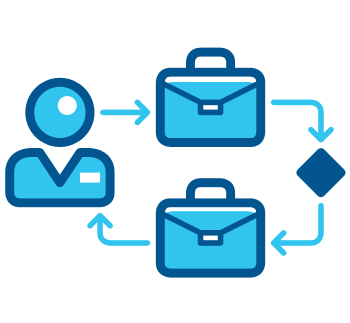
ok4print makes it supremely easy to manage the workflow of any in-house design team. As new orders are added, you can easily select what jobs should be assigned to what staff member, and they will receive reminders and prompts just like an external supplier would.

Storing all orders, logotypes and digital proofs, ok4print enables you to check client order history and create repeat orders in seconds.


Gathering all information in one place, cloud-based ok4print ensures that you and your customers and suppliers always know the status of your orders, including who is supposed to do what to ensure timely delivery.

Employing database encryption, cloud based enterprise level secured storage as well as off-site backup in a state of the art redundant firewalled datacentre, ok4print keeps your data entirely secure and safe from local breakdowns. Locked down to outsiders, yet your staff can easily log in and use the service from anywhere at any time.


ok4print supports import of Visma® XML client database which enables the possibility to maintain your client database within Visma® and manually upload and thereby update ok4print.


Our API interface gives you and your developers the possibility to integrate other systems with ok4print. For example your account and business platform, CRM suite, webshop or any other solution.